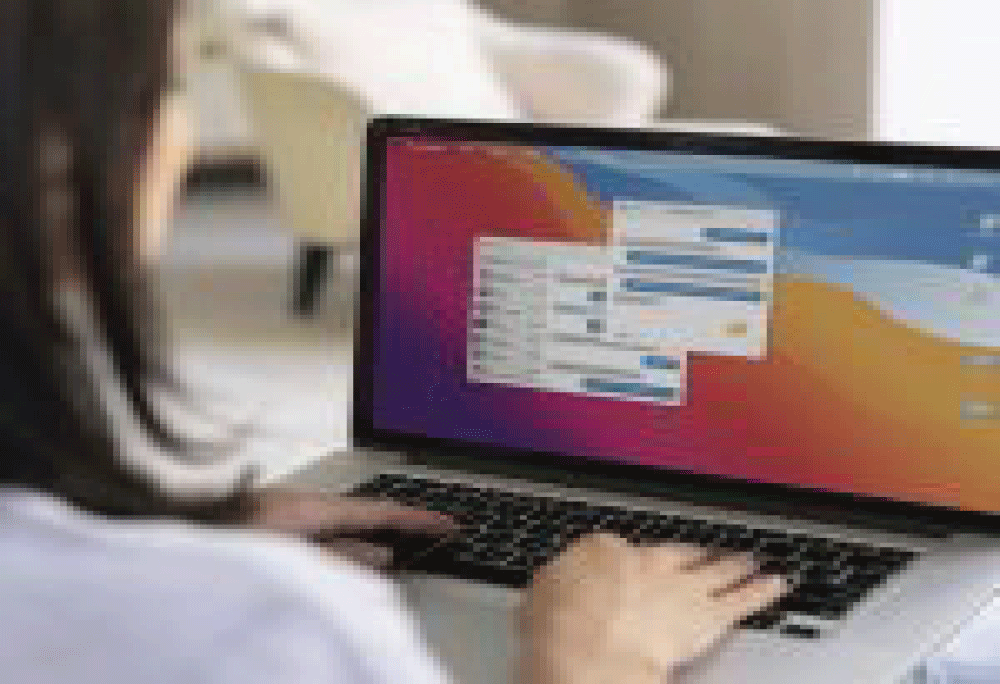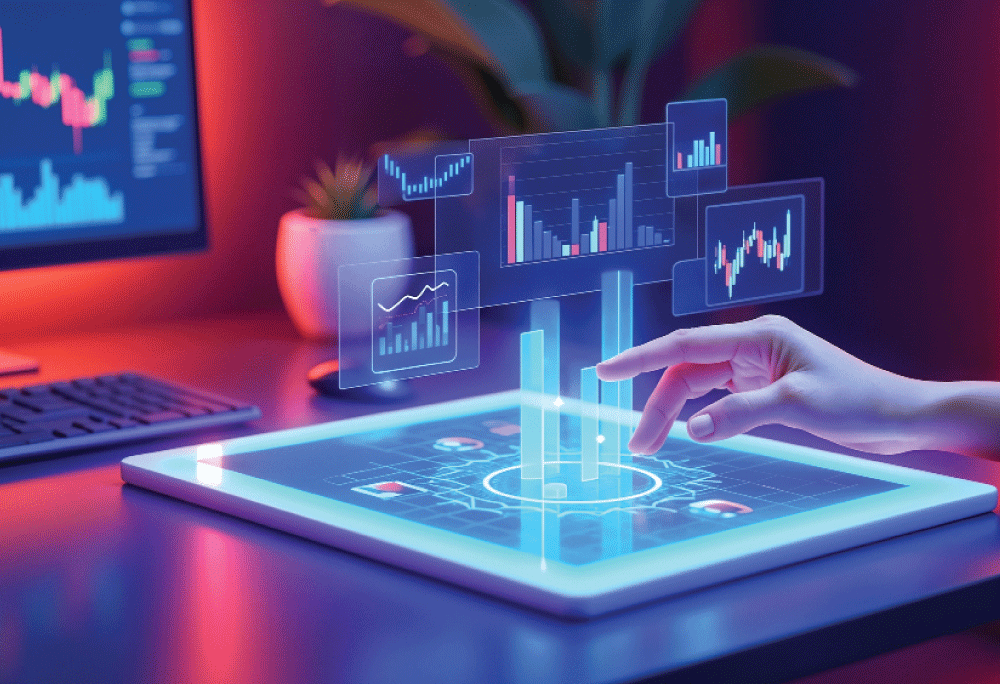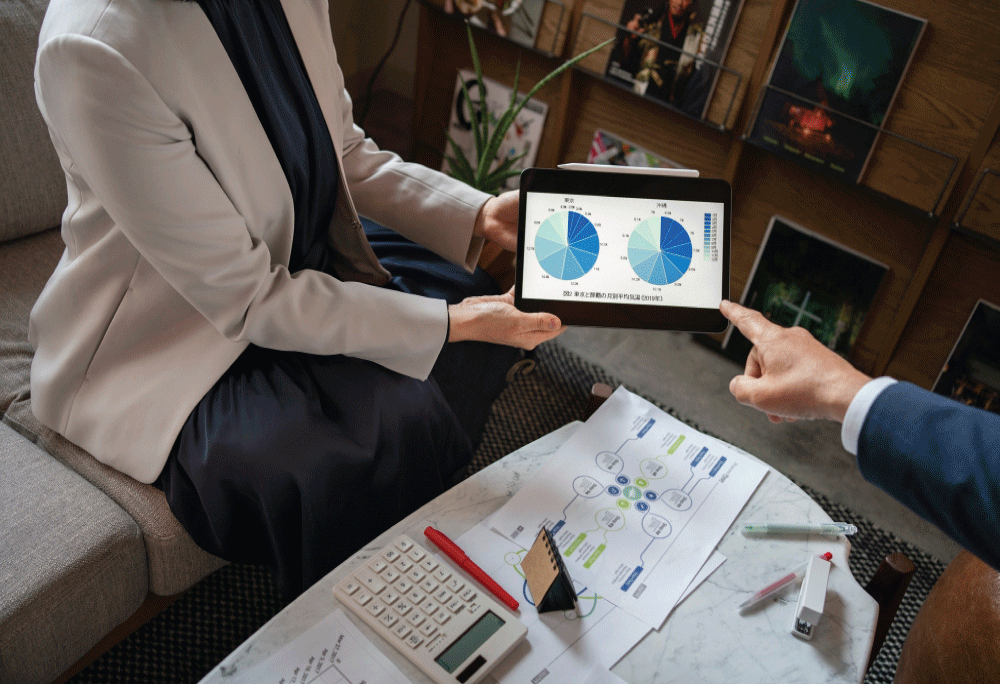Oracle Primavera Training
Oracle Primavera Online Training teaches project management and planning using one of the most popular business project portfolio management solutions.
This Oracle Primavera training is for novices, project managers, construction professionals, planners, and anybody looking to improve project scheduling, resource management, and risk analysis.
Oracle Primavera Online Course offers project scheduling, resource allocation, cost management, risk management, reporting, and ERP connectivity.
You’ll practice Oracle Primavera P6’s project planning, monitoring, and control for complicated projects on real-world projects.
We prepare you for project management careers with practical exercises, industry case studies, and Oracle Primavera certification.
Oracle Primavera Certification opens doors to construction, engineering, IT, and enterprise project management careers.

Free Course
-
Self assessment
-
Free for everyone
-
Free study materials
-
Premium video access
-
Course Designed by experts
Self Paced Learning
-
Tool Access
-
Self-learning content
-
Real Time Case Studies
-
Premium-quality materials
-
Course Designed by experts
Instructor Led Live Training
-
Self-learning content
-
Real Time Case Studies
-
Premium-quality materials
-
Lifetime access live classes
-
Course Designed by experts
👉 Oracle Primavera P6, a trusted project management and scheduling application, is widely used in construction, engineering, oil & gas, IT, and infrastructure industries.
👉 Oracle Primavera Online Training teaches project planning, resource allocation, cost control, risk analysis, and project tracking—key project management skills.
👉 Oracle Primavera certification boosts your reputation as a project scheduler or planner, enabling accurate and efficient management of complicated, multi-phase projects.
👉 Oracle Primavera experts earn $85,000 to $130,000 annually, varying by experience, industry, and project size.
👉 Oracle Primavera experts have excellent global employment chances as firms increasingly use structured project planning and portfolio management.

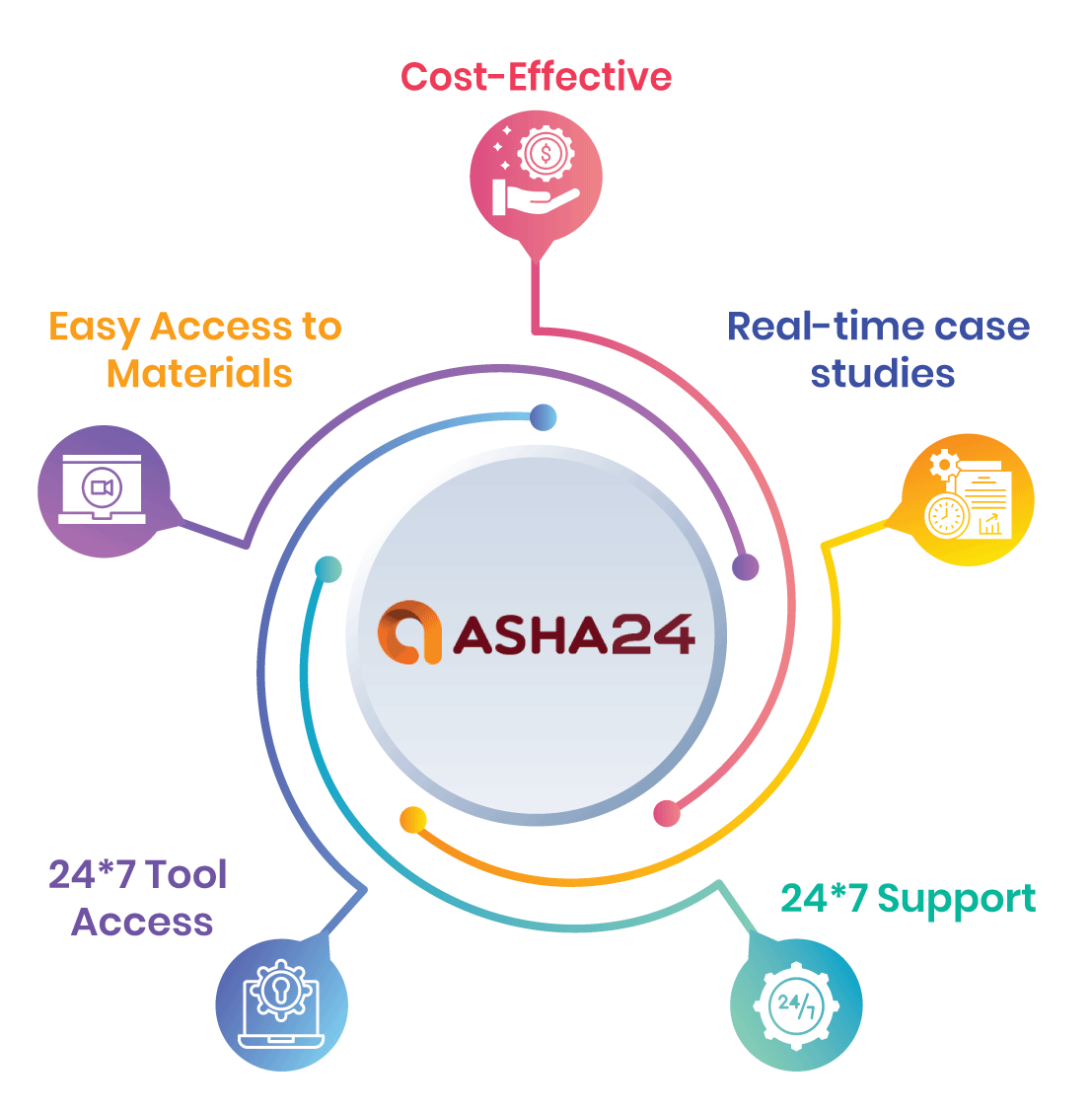
1.1 – Purpose
1.2 – Required Background Knowledge
1.3 – Purpose of Planning
1.4 – Project Planning Metrics
1.5 – Planning Cycle
1.6 – Levels of Planning
1.7 – Monitoring and Controlling a Project
2.1 – Understanding Planning and Scheduling Software
2.2 – Enterprise Project Management
2.3 – Understanding Your Project
2.4 – Level 1 – Planning Without Resources
2.5 – Level 2 – Monitoring Progress Without Resources
2.6 – Level 3 – Scheduling With Resources, Roles & Budgets
2.7 – Level 4 – Monitoring and Controlling a Resourced Schedule
3.1 – Logging In
3.2 – Welcome Form
3.3 – The Home Workspace
3.4 – The Projects Workspace
3.5 – Opening One or More Projects
3.6 – Opening a Portfolio
3.7 – Navigating Around a Project
3.8 – User Preferences – Date and Time Display
3.9 – Right-clicking with the Mouse
3.10 – Accessing Help
3.11 – Application of Options within Forms
3.12 – Closing Down
3.13 – Terminology Differences between Industry Versions
4.1 – File Types
4.2 – Creating a Blank Project
4.3 – Setting Up a New Project
4.4 – Project Architect Wizard and Methodology Manager
4.5 – Importing a Project
4.6 – Copy an Existing Project
4.7 – Project Dates
4.8 – Saving Additional Project and EPS Information
5.1 – Accessing Global and Project Calendars
5.2 – Assigning the Project Default Project Calendar
5.3 – Creating a New Calendar
5.4 – Copying Calendars
5.5 – Renaming a Calendar
5.6 – Deleting a Calendar
5.7 – Resource Calendars
5.8 – Editing Calendar Working Days of an Existing Calendar
5.9 – Adjusting Working Hours
5.10 – Inherit Holidays and Exceptions from a Global Calendar
5.11 – Calculation of Activity Summary Duration in Days
5.12 – Database Default Calendar, WBS and Project Durations
6.1 – Opening and Navigating the WBS Workspace
6.2 – Creating and Deleting a WBS Node
6.3 – WBS Node Separator
6.4 – Work Breakdown Structure Lower Pane Details
6.5 – WBS Categories
6.6 – Why a Primavera WBS is Important
7.1 – New Activity Defaults
7.2 – Adding New Activities
7.3 – Default Activity Duration
7.4 – Copying Activities in Primavera
7.5 – Copying Activities from other Programs
7.6 – Elapsed Durations
7.7 – Finding the Bars in the Gantt Chart
7.8 – Activity Information – Bottom Layout
7.9 – Assigning Calendars to Activities
7.10 – Undo
7.11 – Assigning Activities to a WBS Node
7.12 – Reordering or Sorting Activities
8.1 – Formatting the Project Workspace
8.2 – Understanding Forms
8.3 – Formatting Columns/li>
8.4 – Formatting the Bars
8.5 – Row Height
8.6 – Format Fonts and Font Colors
8.7 – Format Colors, Timescale
8.8 – Inserting Attachments – Text Boxes and Curtain
9.1 – Understanding Relationships, Lags and Leads
9.2 – Formatting the Relationships
9.3 – Adding and Removing Relationships
9.4 – Using the Command Toolbar Buttons to Assign Relationships
9.5 – Dissolving Activities
9.6 – Circular Relationships
9.7 – Scheduling the Project
9.8 – Critical Activities Definition
10.1 – Viewing a Project Using the Activity Network View
10.2 – Adding, Deleting and Dissolving Activities in the Activity Network View
10.3 – Adding, Editing and Deleting Relationships
10.4 – Formatting the Activity Boxes
10.5 – Reorganizing the Activity Network
10.6 – Saving and Opening Activity network Positions
10.7 – Early Date, Late Date and Float Calculations
11.1 – Assigning Constraints
11.2 – Project Must Finish By Date
12.1 – Understanding, Applying a Filter
12.2 – Creating a New Filter
12.3 – Modifying a Filter
13.1 – Group and Sort Activities
13.2 – Understanding Layouts
13.3 – Copying a Layout To and From Another Database
14.1 – Print Preview
14-2 – Page Setup
14.3 – Options Tab
14.4 – Print Form
14.5 – Print Setup Form
14.6 – 4uxReports
15.1 – Understanding Date Fields
15.2 – Setting the Baseline
15.3 – Practical Methods of Recording Progress
15.4 – Understanding the Concepts
15.5 – Updating the Schedule
15.6 – Progress Spotlight
15.7 – Suspend and Resume
15.8 – Scheduling the Project
15-9 – Comparing Progress with Baseline
15.10 – Corrective Action
16.1 – User Preferences
16.2 – Admin Menu
16.3 – Miscellaneous Defaults
16.4 – Admin Preferences
16.5 – Scheduling Options
16.6 – Admin Categories
17.1 – Understanding Resources
17.2 – Creating Roles
17.3 – Creating Resources and the Resources Workspace
17.4 – Editing Resource Calendars
18.1 – Understanding Resource Calculations and Terminology
18.2 – Project Workspace Resource Preferences
18.3 – User Preferences Applicable to Assigning Resources
18.4 – Activity Workspace Resource Preferences and Defaults
18.5 – Assigning and Removing Roles, Resources
18.6 – Expenses
18.7 – Suggested Setup for Creating a Resourced Schedule
19.1 – Reviewing Resource Loading
19.2 – Methods of Resolving Resource Peaks and Conflicts
19.3 – Resource Leveling
19.4 – Resource Leveling Function
19.5 – Resource Shifts
19.6 – Guidelines for Leveling
19.7 – What to Look For if Resources Are Not Leveling
19.8 – Resource Curves
19.9 – Editing the Resource Usage Spreadsheet – Bucket Planning
20.1 – Understanding Budget Values and Baseline Projects
20.2 – Current Data Date
20.3 – Information Required to Update a Resourced Schedule
20.4 – Project Workspace Defaults for Statusing a Resourced Schedule
20.5 – Activity Workspace – Percent Complete Types
20.6 – Using Steps to Calculate Activity Percent Complete
20.7 – Updating the Schedule,Resources and Expenses
20.8- Store Period Performance
21.1 – Understanding Project Breakdown Structures
21.2 – Activity Codes
21.3 – User Defined Fields
21.4 Project Phase or WBS Category
21.5 – Resource Codes
21.6 – Cost Accounts
21.7 – Owner Activity Attribute
21.8 – EPS Level Activity Codes
22.1 – Introducing Global Change
22.2 – The Basic Concepts of Global Change
22.3 – Specifying the Change Statements
22.4 – Examples of Simple Global Changes
22.5 – Selecting the Activities for the Global Change
22.6 – Temporary Values
22.7 – Global Change Function
23.1 – Multiple User Data Display Issues
23.2 – Enterprise Project Structure
23.3 – Portfolios
23.4 – Organizational Breakdown Structure
23.5 – Users, Security Profiles and Organizational Breakdown Structure
23.6 – Project Codes
23.7 – Filtering, Grouping and Sorting Projects in the Projects Workspace
23.8 – Project Durations in the Project Workspace
23.9 – Why Are Some Data Fields Gray and Cannot Be Edited?
24.1 – Multiple Projects in One Primavera Project
24.2 – Multiple Primavera Projects Representing One Project
24.3 – Setting Up Primavera Projects as Sub-projects
24.4 – Refresh Data
24.5 – Who Has the Project Open?
24.6 – Setting Baselines for Multiple Projects
25.1 – Reflection Projects
25.2 – Advanced Scheduling Options
25.3 – Audit Trail Columns
25.4 – Excel Import and Export Tool
25.5 – Project Import and Export
25.6 – Check In & Check Out
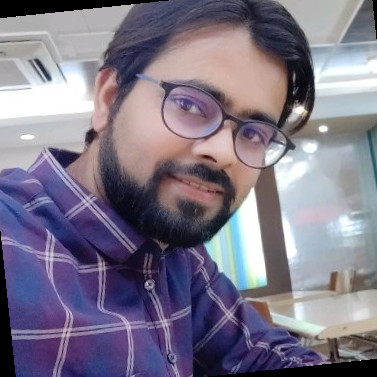
Cloud foundation helped me in knowledge gaining and practices regarding the course. The self-paced curriculum is very comprehensive and at the same time, very straightforward to understand.

Manageable class times with recorded videos is very convenience. The customer support team is extremely supportive and just fingertips away.

My instructor was especially very patient and executed to address all our uncertainties. The course with CloudFoundation has admittedly been a great knowledge because of the process the trainers emphasized the points.

The way CloudFoundation conducted Instructor LED live training was really magnificent and very engaging and clear. The dedicated customer support is very well organized.

Immeasurable online content. The tutors have good experience on the subject. Self-learning videos accommodate a lot, too. Thanks, CloudFoundation.

The trainer gives knowledge of all topics through effective exercises. The support team is very compassionate.

I got the course at a throwaway price, must say really fantastic course. Materials, support and Instructor was pretty good. Am looking forward for more course at CloudFoundation.

Nicely managed well organized and excellent material to learn. Would really like to recommend for the Automation courses.

I profoundly recommend CloudFoundation. The course content is straightforward to learn and helpful to get leading in the career. Great assistance from the team.

The experience has been extremely satisfying. I like the interaction method and how the instructor acknowledges to subjects and provide feedback in real time.
🚀 What is the objective of Oracle Primavera Online Training?
🌟 Our Oracle Primavera Online Training provides Primavera P6 planning, scheduling, management, and control of complicated projects.
The training prepares students for Primavera certification and project management jobs.
🚀 Who should enroll in Oracle Primavera Online Training?
🌟 This course is appropriate for project managers, planners, schedulers, construction professionals, engineers, and beginners interested in project planning and portfolio management.
🚀 Are there requirements for the Oracle Primavera online course?
🌟 Prerequisites are not needed. You can learn better by knowing project management ideas or industry operations.
🚀 Can I access recorded sessions and study materials?
🌟 Yes. All students have access to recorded lessons, study materials, project files, and other resources for learning and practice.
🚀 Do you offer Oracle Primavera certification support?
🌟Absolutely. Oracle Primavera Online Training prepares students for Primavera P6 certification examinations with certification information, practice questions, study tools, and instructor assistance.