The Best Guide for Microsoft Azure with Free Tutorials
MICROSOFT AZURE ACCOUNT CREATION:
Want to know how to create a MICROSOFT AZURE ACCOUNT. Here are the few easy steps I followed to create a Microsoft Azure Account. You can try this.
1. Go to the Microsoft Azure Website.
Once you’re there, click on “Start free” to get started with the registration.
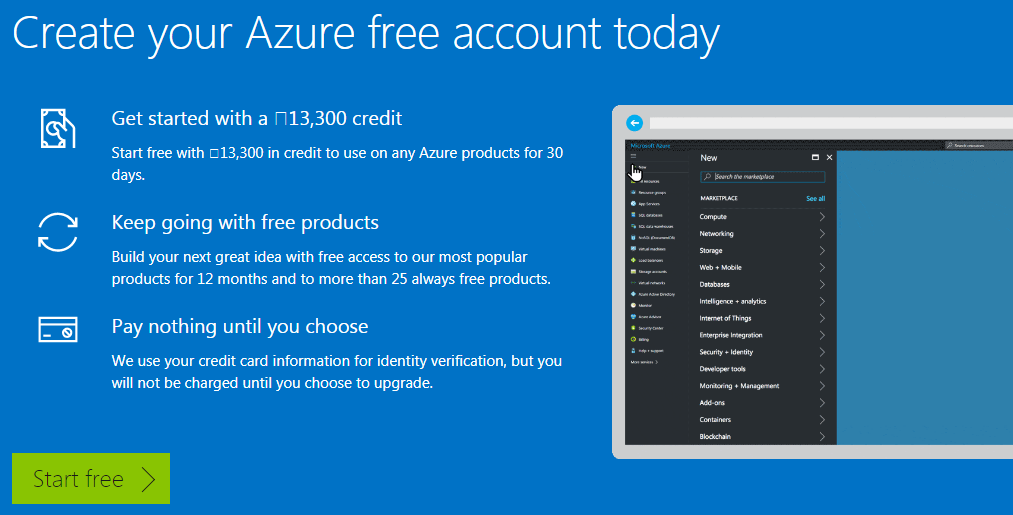
2. To create a new account click on “Create one”.
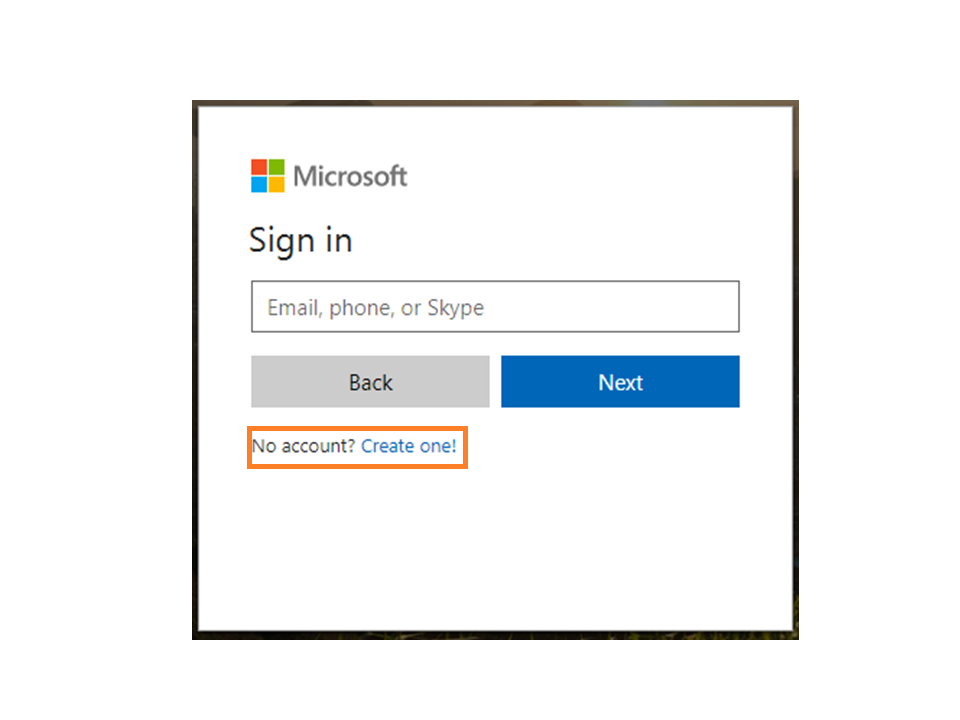
3. After registering with your mail id and password, you are asked to enter the code which has been forwarded to your registered mail id.
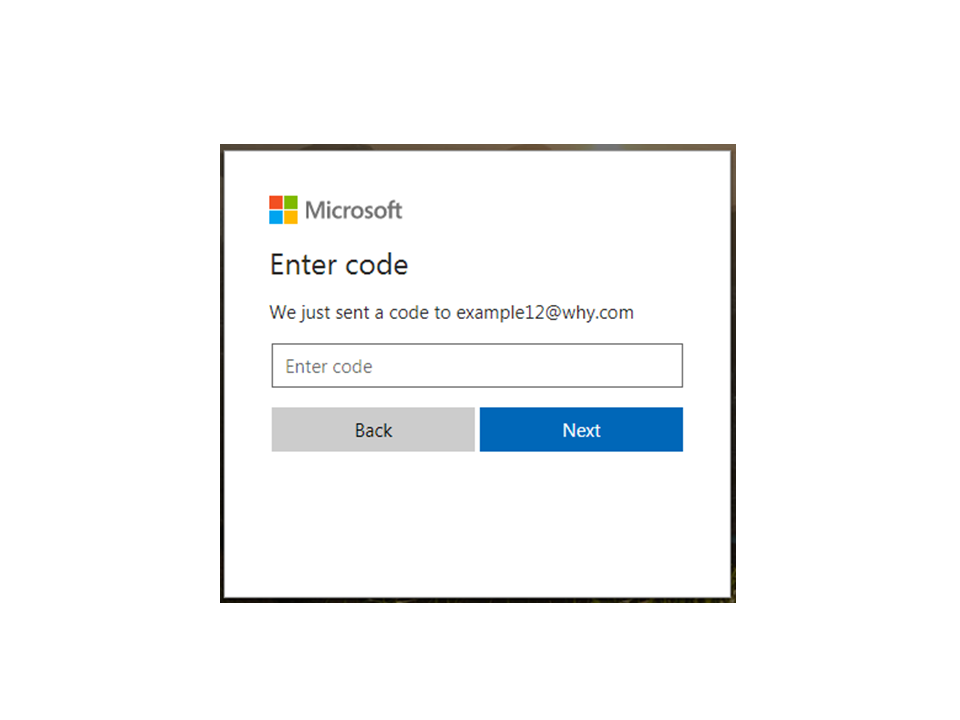
4. Once verified, you start registering by filling in the basic details asked. After completion click “Next”.
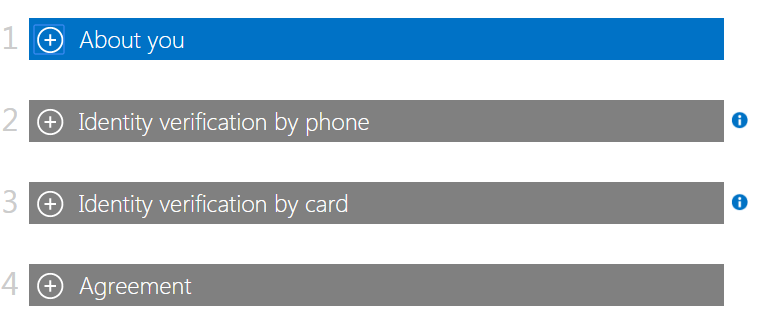
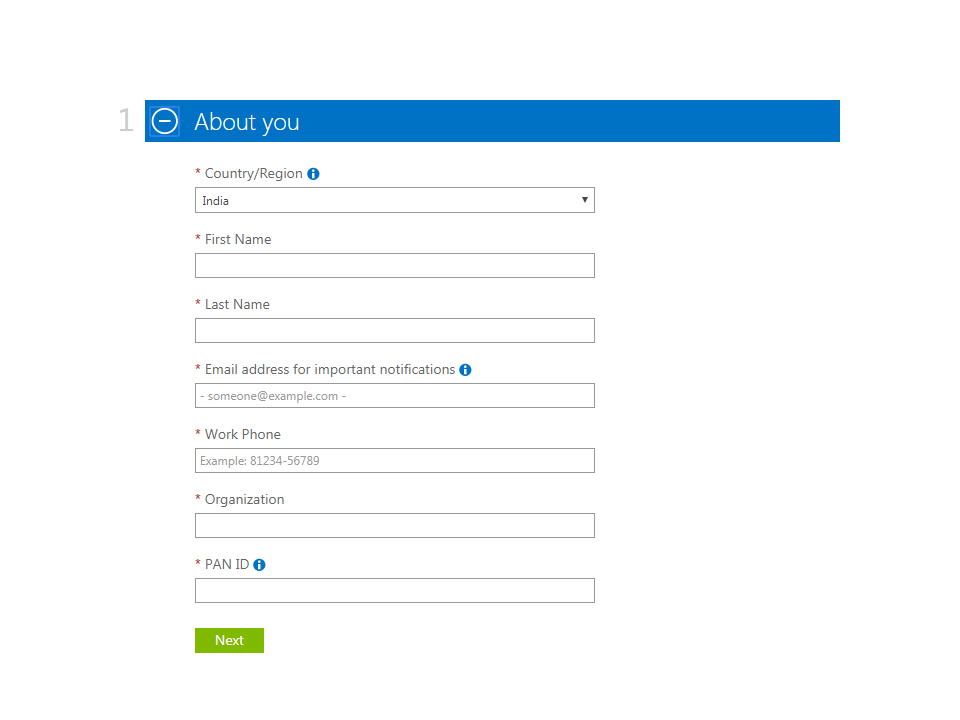
5. Next, you have to verify by registering with your phone number.
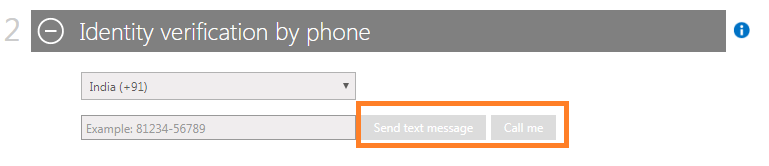
6. Now, you need to verify your identity by filling in the card details asked.
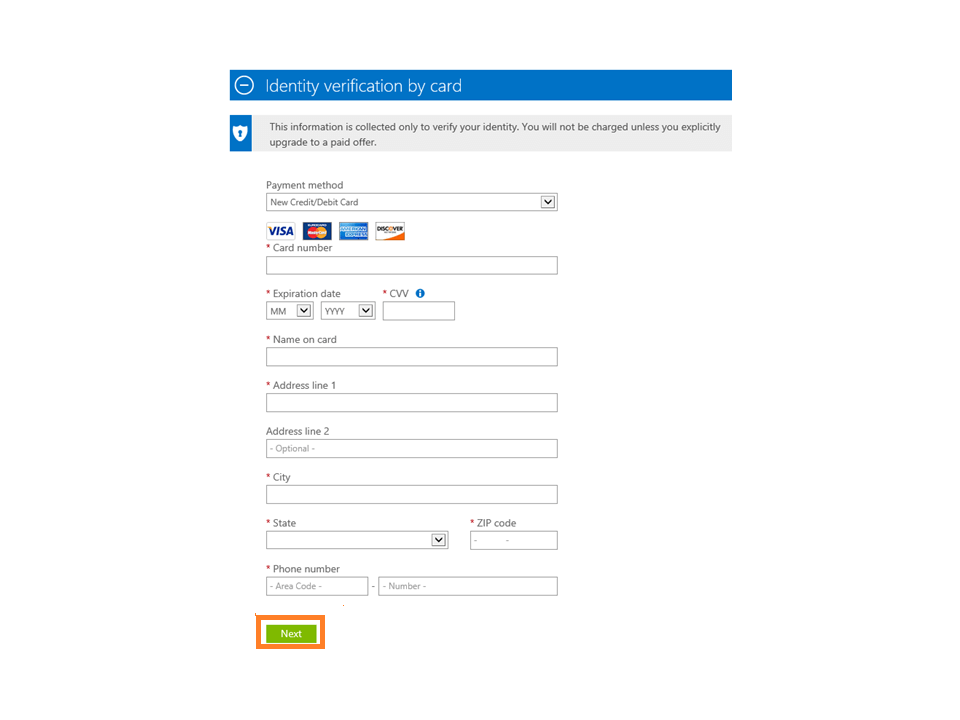
7. Finally, go through the terms and conditions and then Click “Sign up”.
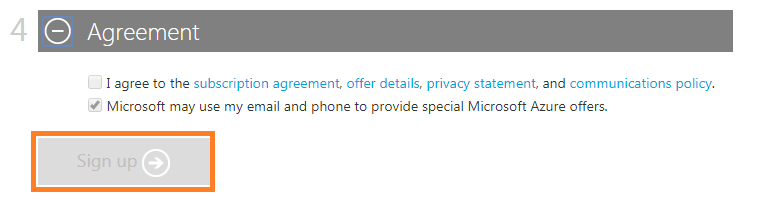
8. That’s it! Your Microsoft Azure account has been created.
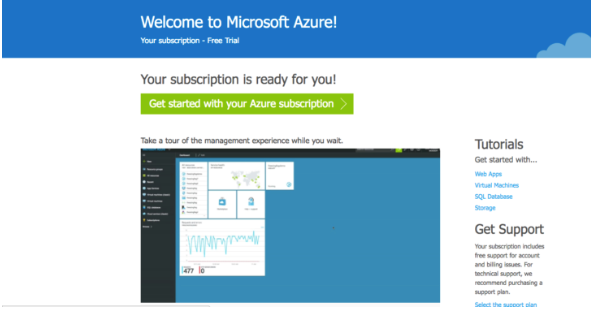
If you wish to know more about Microsoft Azure read my next blog.

Arun Gandham
Author
Hola peeps! A fitness freak, a lover of games, I catch a flick on the weekends and write for you about current trends.