MuleSoft ESB Tutorial
Hello folks,
Today, I’m going to unveil to you an ultimate lightweight enterprise service bus(ESB), Mule with its integration framework, provided by MuleSoft.
The first question that will rise in your head is, “On what platform does Mule run on or can connect to?”
It is the runtime engine of Anypoint Platform, and is a Java-based Enterprise Service Bus (ESB).
It’s integration program allows developers to compare applications quickly and easily, allowing them to exchange data.
This enables integration of existing systems, regardless of different technologies that the applications use, including JMS, Web Services, JDBC, HTTP, and more. The ESB can be used anywhere, can integrate and organize events in real time or in batch.

Are you thinking about the benefits of an ESB?
Well, I can tell you, it doesn’t get any handier than this. It allows various applications to communicate with each other, as a transit system for carrying data between applications, within your enterprise or across the Internet.
Mule has strong capabilities that include:
I. Service creation and hosting: Expose and host reusable services, using the ESB as a lightweight service container.
II. Service mediation: Shield aim from message formats and protocols, separate business logic from messaging, and allow location independent service calls.
III. Message routing: Route, filter, aggregate, and re-sequence information based on content and rules.
IV. Data transformation: Replacing data across various formats and transport protocols.
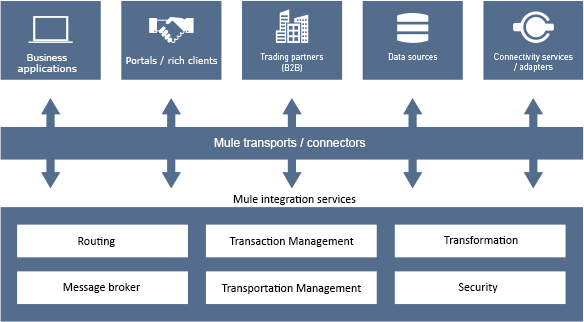
What is a Mule Application?
Mule applications are configured to run on Mule Runtime to process inbound information, and ingest this in a pre-defined manner.
An awaited request for a running Mule application usually triggers Mule to encode the event and data in a Mule message, passing it along with a single thread or multiple threads.
It modifies and routes the Mule message in steps, according to the processors configured to interact with the message at the various stages. Mule gets the message to its destination, passing the requisite data to the recipient.
The Mule application is defined in an XML document that specifies the necessary dependencies for the Mule application to run. You can configure your Mule application to process data in a variety of ways and can adjust the Mule runtime instance accordingly.
Mule is a package of components, connectors, and transformers that operate to get the data and metadata you need from your Mule application and serve it to any destination.
Mule Goals:
- Deploy or integrate applications or systems on premise or in the cloud
- Employ out-of-the-box connectors to create SaaS integration applications
- Build and expose APIs
- Consume APIs
- Create Web services which orchestrate calls to other services
- Create interfaces to expose applications for mobile consumption
- Integrate B2B with solutions that are secure, efficient, and quick to build and deploy
- Shift applications onto the cloud
- Connect B2B e-commerce activities
Do I need an ESB?
Mule and other ESBs give real value in situations where there are at least some integration points or 3 applications to unite. They are also quite suited to situations where loose coupling, scalability, and robustness are needed.
Here is a quick ESB selection checklist, to go through when to selecting an ESB. Read this article written by Mule Soft founder and VP of Product Strategy Ross Mason: To ESB or not to ESB.
1. Are you integrating 3 or more applications/services?
2. Will you need to plug in more applications in the future?
3. Do you need to use more than one type of communication protocol?
4. Do you require message routing abilities such as forking and aggregating message flows, or content-based routing?
5. Do you need to publish services for consumption by other applications?
Why Mule?
It’s a given that Mule is lightweight, but extremely scalable.
How though? It allows you to start and connect more applications. The ESB controls all the interactions between applications and components transparently, whether they exist in the same virtual machine or over the Internet.
There are several ESB implementations on the market. However, many of these provide limited functionality or are built on top of an existing application server or messaging server, locking you into that specific vendor. Mule is vendor-neutral, so, different implementations can be plugged in. You are never secured with a particular vendor when you use Mule.
Mule provides many advantages over competitors, including:
Mule components can be any type you want. You can easily integrate anything from a “plain old Java object” (POJO) to a component from another framework.
Mule and the ESB model enable significant component reuse. Mule allows using existing components without any changes. Components do not require any Mule-specific code to run in Mule, and there is no programmatic API required. The business logic is kept completely separate from the messaging logic.
Information about messages can be in any format from SOAP to binary image files. Mule does not force any constraints on the architect, such as XML messaging or WSDL service contracts.
You can deploy Mule in a variety of topologies, and not just ESB, since it’s lightweight and embeddable.
Mule’s stage event-driven architecture (SEDA) makes it extremely scalable.
Installation, Management and Deployment
To get started with a local installation of Mule runtime, I suggest you click on Download, and Start Mule Runtime.
You can deploy Mule applications to MuleSoft’s cloud platform via CloudHub and manage them via Runtime Manager. Runtime Manager can be used to manage local deployments, making it more accomplished than its forerunner Mule Management Console, used for local Mule deployments.
I hope my guidance was good, and the information provided by me was helpful. To know in-depth of MuleSoft materials, you can refer this blog.

Chandanakatta
Author
Hey there! I shoot some hoops when I’m not drowned in the books, sitting by the side of brooks.