Introduction of Informatica PIM
What is Informatica PIM?
In short, going by what I know and what I’ve read so far, Product Information Management (PIM) means managing the information required to market and sell products through distribution channels. A central set of product data can be used to feed information to media such as websites, print catalogs, ERP systems, and electronic data feeds to trading partners.

PIM systems generally need to support multiple geographic locations, multi-lingual data, and maintenance and modification of product information within a centralized catalog.
Information kept by a business can be scattered throughout departments and held by employees or systems, instead of being available centrally; data may be saved in various formats, or only be available in hard copy form.
Information may be needed for detailed product descriptions with prices, or calculating freight costs. PIM represents a solution for centralized, media-independent data maintenance, as well as efficient data collection, management, refinement, and output.
Data Integration:
Product 360 enables mastering and maintaining product information for manufacturers, suppliers, distributors, and service providers to name a few.
Distributors and retailers, in particular, need to be able to add large volumes of supplier data to their assortments. Hundreds of suppliers may provide product information in a wide range of formats.
With its Supplier Portal, extensive processes and functions for data integration, Product 360 ticks all of the boxes for ensuring optimized data quality especially in large assortments.
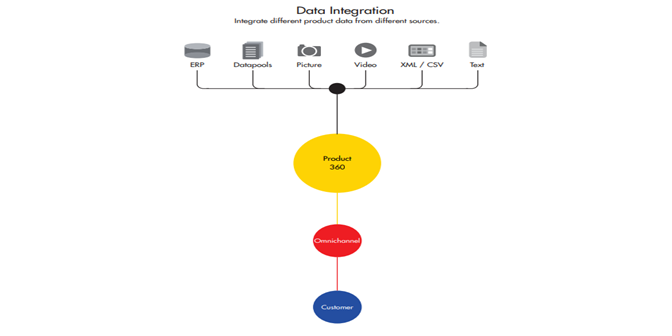
Features Data Integration
Service API:
The interface allows read and write access to Product 360 data. It can also be used to create new data objects and to delete them.
Communication happens via http(s) and the communication protocol is based on REST (Representational State Transfer) architecture.
The Service API is divided into several Functional areas:
- The List API provides the actual access to data objects.
- The Media API provides access to all kinds of media.
- The Meta API supplies Meta information about the different data entities in the system, their data fields, and sub-data types, and in conjunction with the Enumeration, API provides access to the enumeration types and look-up tables in the system.
- The Management API provides access to trigger actions like scheduling imports or accepting tasks.
Preview of Source File Contents:
A preview of the contents of the source files and info motion about the frequency of recurring data provide a quick overview and help to map the source data to internal data structures.
View of Detailed Repository Information:
The import perspective displays useful details about individual data fields, including name, description, type, maximum length, default values, number of decimal places, etc. This information helps to choose the correct field for mapping during the import.
Get Free Informatica PIM Materials
Test Run – Test the Import without Importing Data:
A “test run” is used to simulate an import. This feature ensures that your subsequent data imports will be successful. When incomplete data occurs, a detailed log will provide error or warning messages, which may occur due to incomplete data. The test run also provides information about new and modified data.
Automated Imports with a Hotfolder:
Product 360 can not only be configured to read directly from a message bus but you can also configure a hot folder to handle automated data imports, for example, as a synchronization interface with third-party systems. A file name template serves to identify the incoming data file and to link it with a corresponding pre-prepared import mapping. It can also ensure that data can be imported from multiple files and entries can be combined in groups to ensure the correct import sequence is followed.
Numerous Import Functions:
Import functions enable the transformation of the data source prior to import. The many functions provided include: text concatenation, enhanced „replace functions, translation of IDs, and retrieval of default values for specific data types.
Saving Import Mappings to the Server:
To increase efficiency when onboarding data, users can make import mappings available to or share them with other users. The created import mappings are saved on the server and can be kept private or shared with other users by setting the appropriate object permissions. Additional indicators can also be used to flag them for special purposes (e.g. for use in the Supplier Portal or Hotfolder).
Intelligent Mapping Selection:
The dialog for import mappings provides intelligent algorithms to help select the correct import mappings for the selected source data files. These can be distinguished between different file types, such as Excel, CS or XML. In the case of CSV files, a perfect match is ensured in terms of the number of columns to be mapped and their names.
Authoring
Product data residing in multiple silo’s and disparate systems means not knowing which data is accurate. Having poor data quality, and a lot of manual effort in reconciling data could lead to potentially wrong decisions.
Product 360 is responsible for central control of all data sources and data consumers, and for the internal organization of product data. Flexible data modeling allows you to implement a consistent data model and, on this basis, to integrate heterogeneous data landscapes.
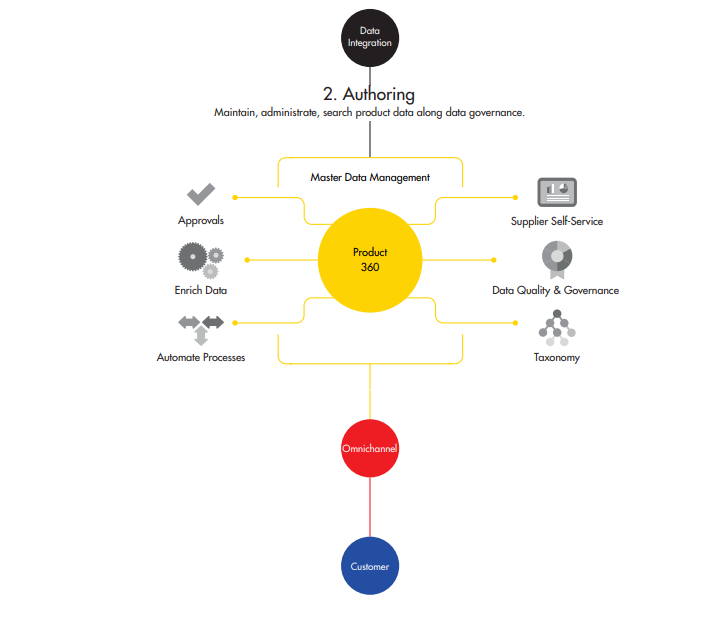
Web UI:
Due to the large group of possible users, including product managers, sales and marketing staff, text creators and translators, or graphic designers, the Web UI facilitates a collaborative approach as part of company-wide involvement in the product information management process. The focus is on simplicity and intuitive operation.
Features Web UI
User Dashboards:
User Dashboards enable quick access to an aggregated view of data quality, workflow and task as well as KPI information in a visual representation. This supports various roles of a product mastering process (e.g. data stewards, campaign managers, management, buyers)The dashboards can be setup individually.
Task Management
Web UI offers strong task management capabilities, such as creating and assigning tasks as well as monitoring their progress and managing responsibilities of the different users or user groups. In this context, a task is not just a simple description of a planned action, but may also contain nearly any items or query results of the application.
Media Management
All kinds of multimedia assets can easily be managed through the Web UI. The user can search for specific media files, upload or download files and assign them to product items. The usage list gives a good overview about all dependencies of every single media file.
Data Upload
The upload of CSV, Excel or XML starts the import of this data. Media Asset files can be uploaded and assigned to products and items in one step.
Immediate Export
The immediate export functionality allows for export of single, multiple or selected data sets in various file formats (e.g. CSV, XML, etc.). If several files were created with the immediate export, the user can download all files at once.
Data Maintenance
Item and product data is edited in tables and forms, with a rich text editor for entering text formatting.
The maintenance status provides information about how complete the items are. The Server also allows text mark-ups to be used in structure group descriptions.
Cloning of Existing Items
The cloning option enables a noticeable increase in efficiency and enhanced data quality.
A powerful Full Text Search enables quick and targeted searching to find the required info motion easily.
Mass Data Update
Like the familiar “Search & Replace” operation, the “Set” function enables a mass update of previously selected entries in a table.
Spell Checker
Based on configurable dictionaries, texts are checked centrally on the server so that a standard data basis is guaranteed across the company to ensure that texts are recorded identically. Words can be added to the dictionary, while it is also possible to suggest words which may only be used after approval.
Multichannel Preview
The multichannel preview functionality of Product 360 enables users to envision products in the context of a particular output channel (e.g. web-shop or mobile) even before publishing it.
Editable Multichannel Previews
The responsible product manager can see how the product would appear in a specific output channel i.e. in the webshop or on the mobile commerce site and can change descriptions, attributes, prices etc. directly in context of this visualized target channel. He can give its approval by simply changing the status. A workflow could be triggered by the approval and send the respective data directly to the output channel e.g. to the web-shop.
Here, you can go through all materials regarding Informatica PIM. Therefore, these blogs are more helpful to get more information.

Naveen E
Author
Hola peeps! Meet an adventure maniac, seeking life in every moment, interacting and writing at Asha24.