A Guide on Salesforce Security Models – 2018
Salesforce is created by security to protect your data and applications. You can also give your own security scheme to reveal the design and demands of your business. Protecting your data is a joint responsibility between you and Salesforce.
Before we get started implementing our security and sharing rules, let’s quickly take a look at all the ways that we can control data on the platform:
Salesforce provides various techniques to ensure data security.
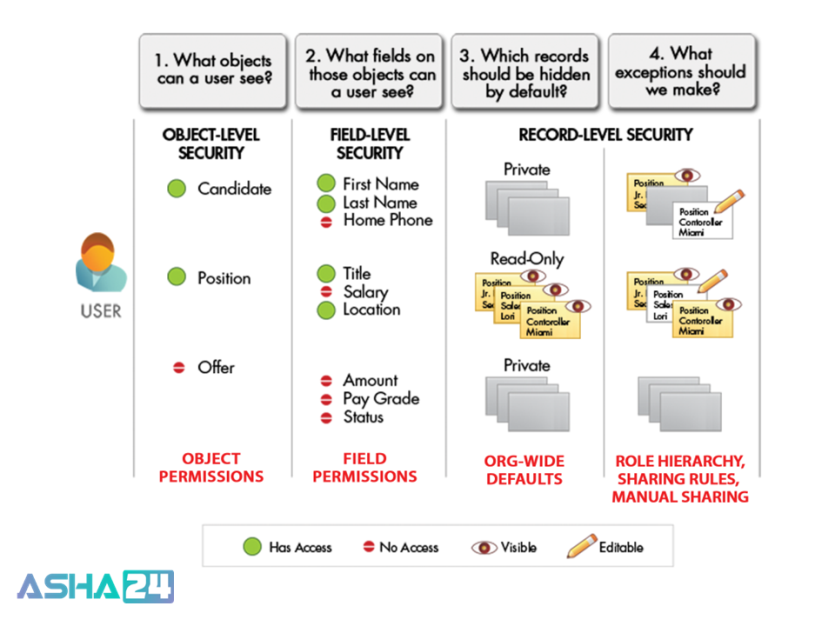
Object-Level Security:
We can control data by preventing a Manager from viewing, creating, editing, or deleting an instance of a particular type of object, like a position or review.
On the platform, we fix the object-level access among object permissions in Manager Profiles and permission sets.
Field-Level Security:
A user can be prevented from viewing, editing, or removing the value form a particular field of the object. Field-level access concedes us to hide sensitive information like the maximum salary for a position or a candidate’s social security number outwardly having to hide the total object.
On the platform, we set field-level access with field permissions, also in profiles and permission sets. We’ll also learn more about them shortly.
Record-Level Security:
It’s Ensure the data security of your confidential customer data and other company data. And it will restrict access to sensitive data
1. Give people access to the records they need to work on or collaborate on.
2. Promote efficiency without exposing sensitive information.
3. Restrict searches in order to show only relevant records.
4. A Below image showing sharing and security settings available for different types of Managers.
Profiles:
In Salesforce, profiles manage access to object-level and field-level security with another thing like apps, tabs, and etc.,
Create profile:
- Log in to “SFDC DEVELOPER ACCOUNT “.
- The home page on the left side select Users.
- Click on profiles & fill the New User details.
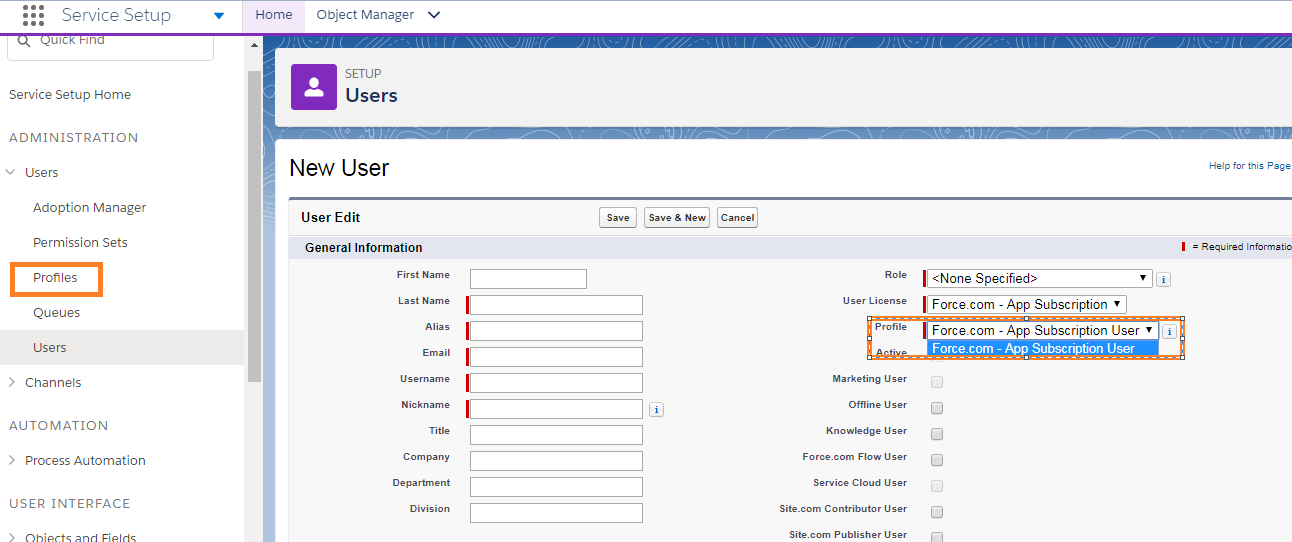
- Giving the appropriate permissions.
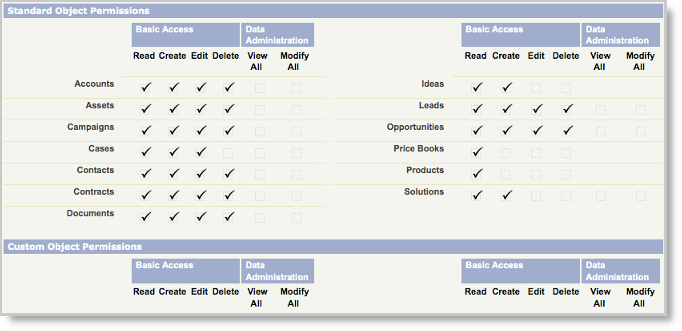
Permission sets:
Permission sets are utilized to implement additional permissions to users are already in a profile.
- Click on Users below that select Permission sets.
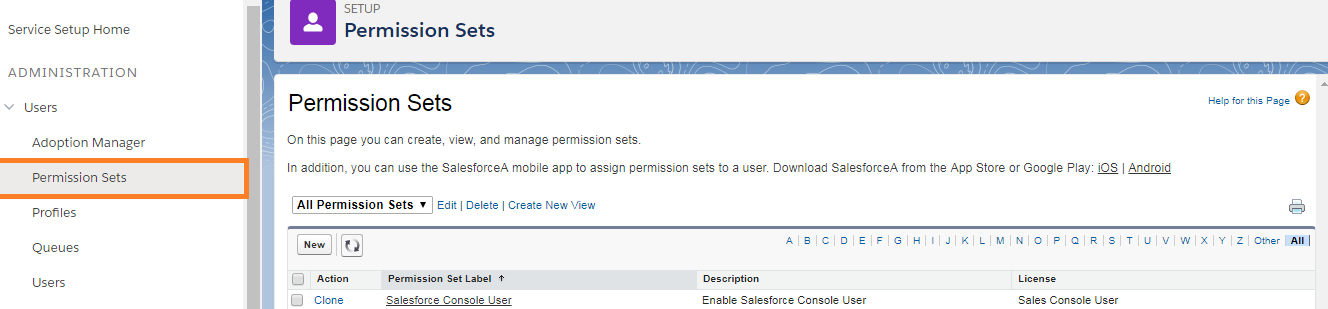
- Assign Permission to set users.
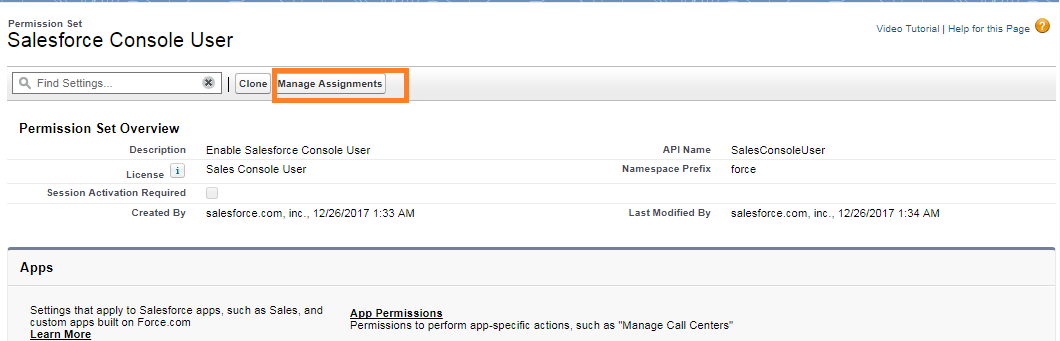
Tips:
|
- In field-level, we can view the details of user like maximum salary and field-level permissions or we can hide the complete object.
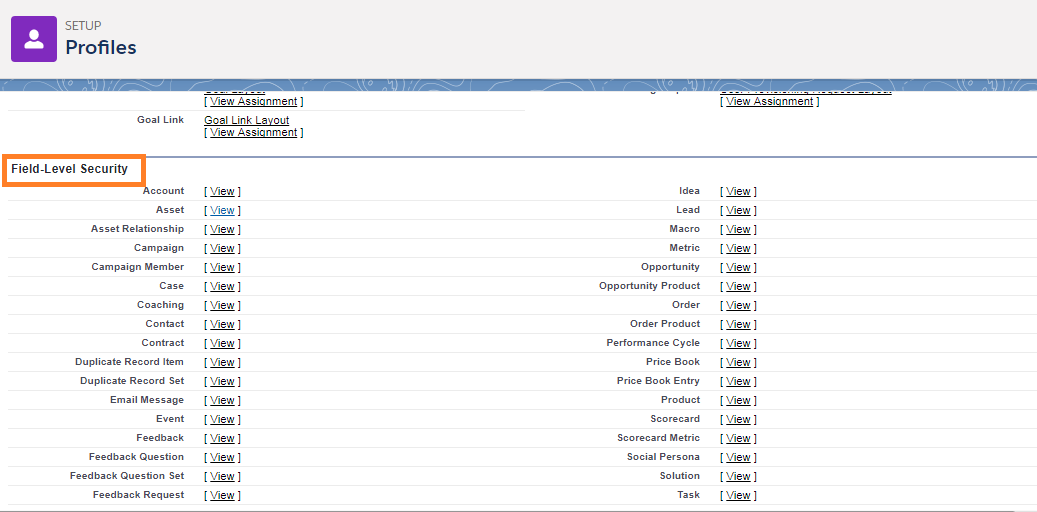
- You can provide specific Users to see the object, but restrict the single object records that they’re authorized to see.
- OWD Accounts are Private; it means Manager can only view his/her own record details.
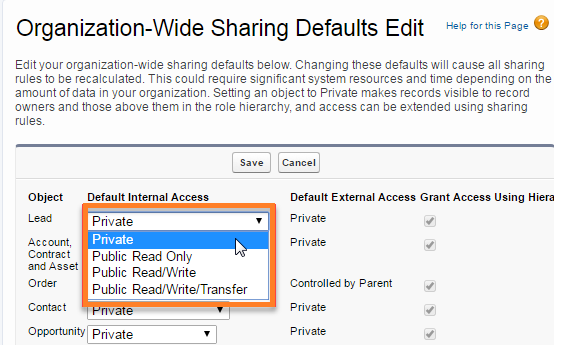
- OWD for Accounts are Read/Write, it suggests anyone can read and update (but not to delete) the record.
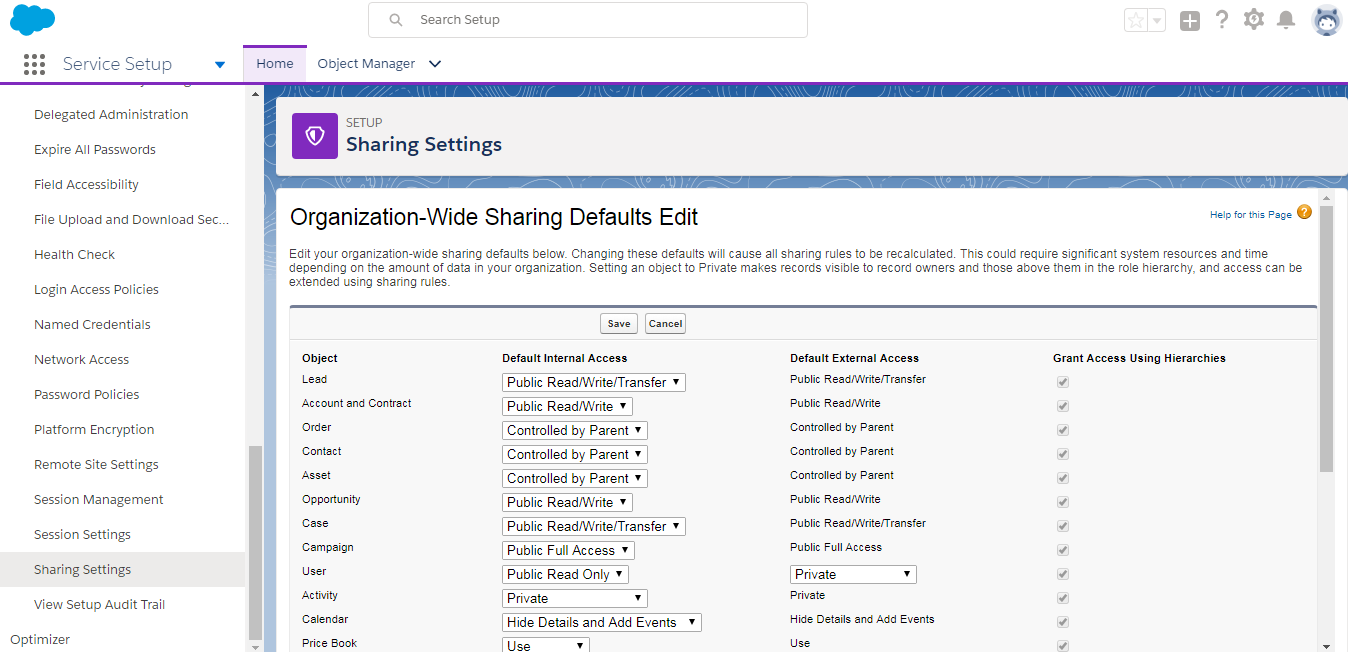
If you liked what you read and wish to know more about Salesforce, can go through other blogs.

Arun Gandham
Author
Hola peeps! A fitness freak, a lover of games, I catch a flick on the weekends and write for you about current trends.