Trello The Best Task Management Application – User’s Guide
As a company, we discovered Trello recently and so far it has been helping us get through our day to day activities with relative ease.
Using this app is no rocket science and it’s easy to use features helped us explore it without much ado.
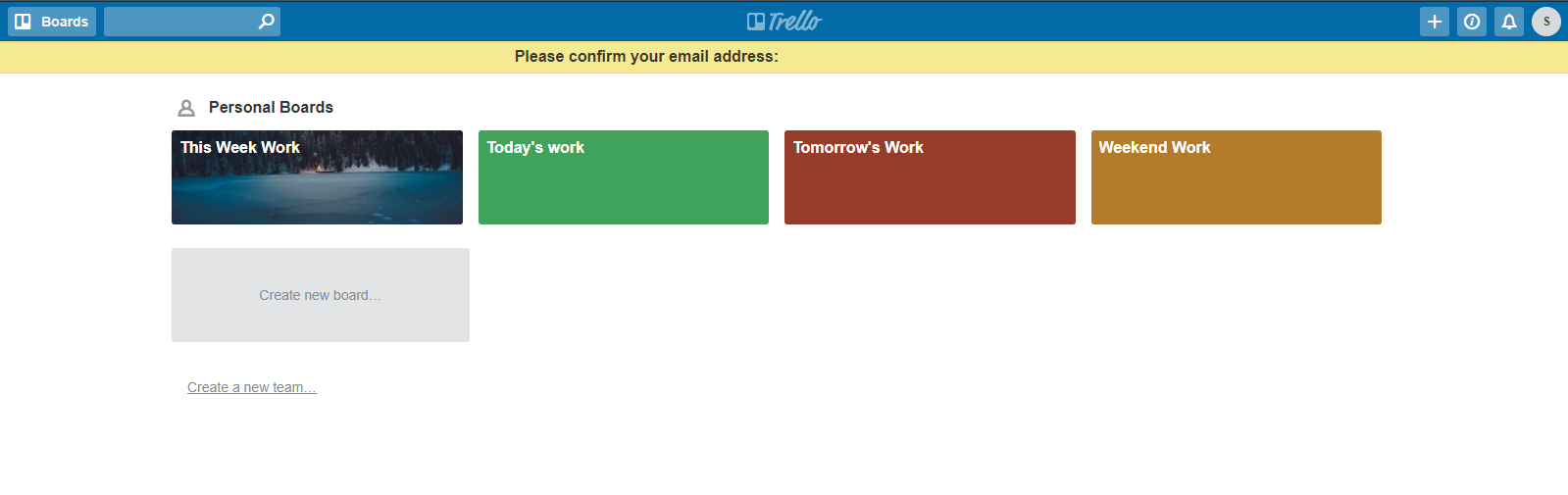
After all, does it not take something more uncomplicated than your clutter of chores to make it manageable?
So, in here we use boards, cards, lists and a menu to get our stuff done. Sounds simple enough?
The Board is a place where we put in facts and information about projects and tasks that we are planning to implement.
It’s a collection of all that we have thought of and are thinking to do.
There are different types of boards which can be created to suit your need:
- Private
- Public
- Team.

Mahesh J
Author
Hello all! I’m a nature’s child, who loves the wild, bringing technical knowledge to you restyled.