Tibco Spotfire Setup
Tibcospotfire:
Here I am trying to Install TIBCO spotfire Cloud Analyst Let’s see…How to install!
i. You can download the Free Spotfire Tire, with your credentials.
ii. Installation Process is very straight forward. Just Click Next…
iii. Firstly it will install Spotfire Microsoft .Net Framework. Like Fallowing Images.
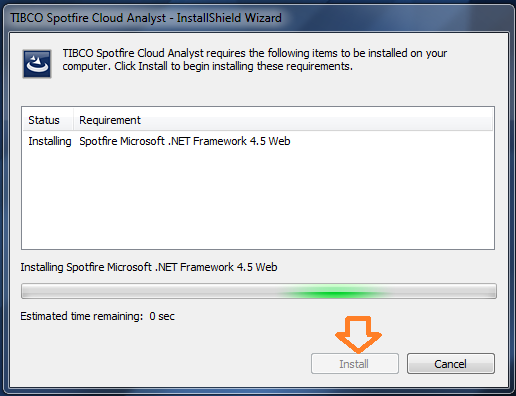
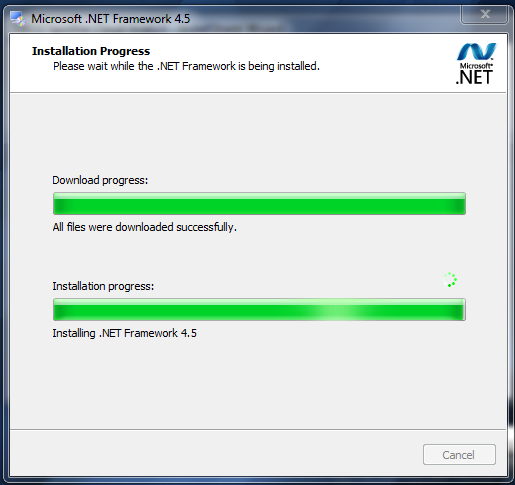
iv. Once Spotfire Microsoft .Net Framework Installed your system will restart automatically.
v. And directly it starts the installation like fallowing image. Then Click on Next.
vi. Select Accept license agreement option and Click on Next.
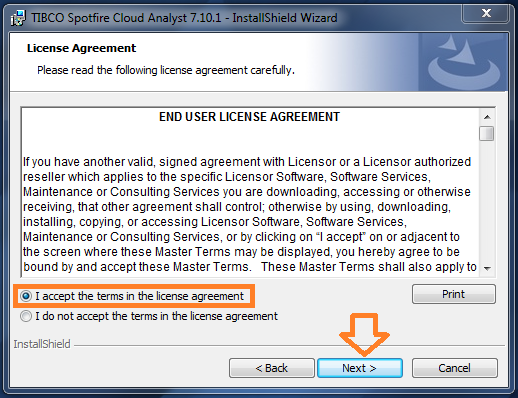
vii. Click on Install Option.
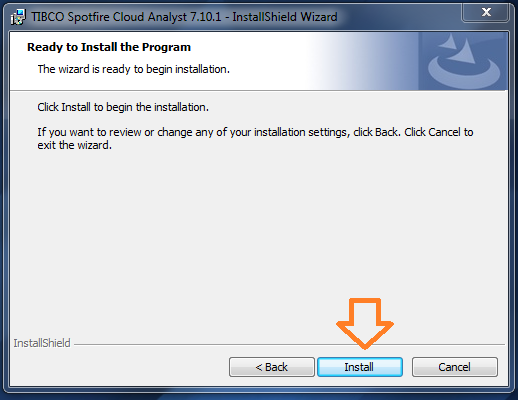
viii. Choose next and Next Option the Installation Process will be happen Like Fallowing Images.
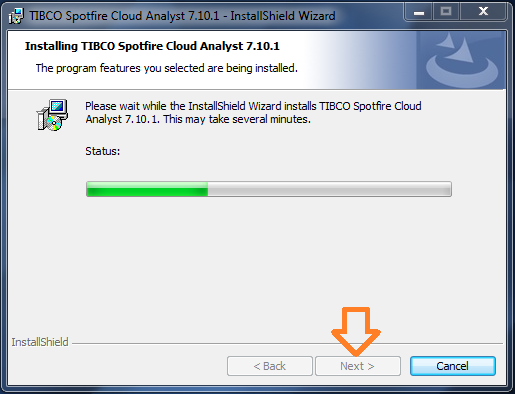
ix.Click On Finish. Your Installation is completed.
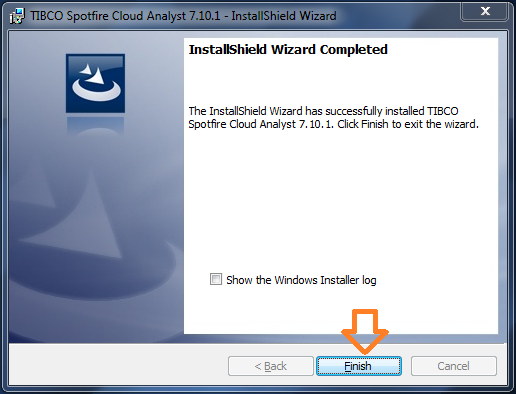
x. TIBCO creates a shortcut icon on your desktop. It’s Look like bellow.
xi. Finally your installation is completed you just double click on this icon it will ask your credentials.
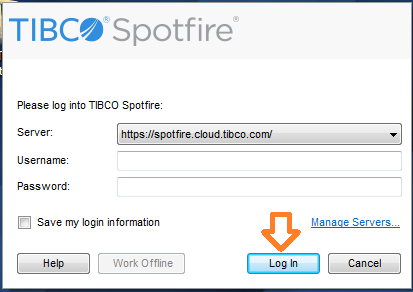
xii. Once you Login it will ask for Update like fallowing image go for Update Now.
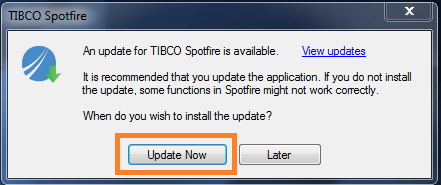
xiii.Once the Update is done the toll will be look like below.
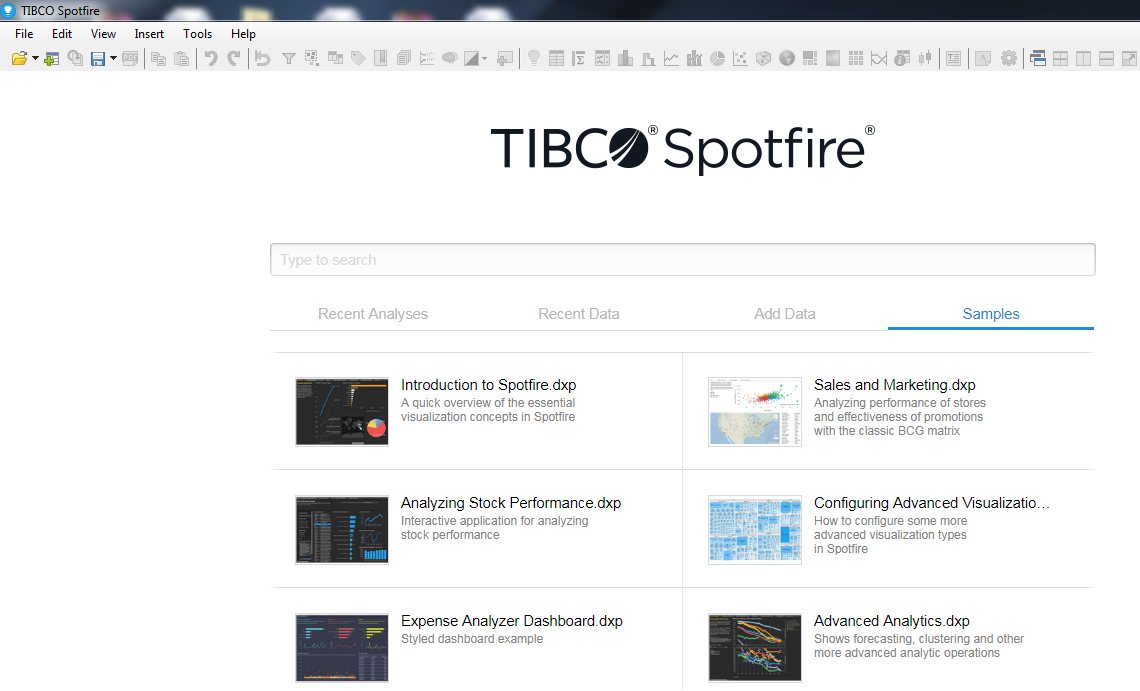
This is the Installation Process.
To have basic knowledge of Tibco Spotfire we have gone through some blogs. Till now we have seen basics topics now we will go to Certification & Training Tutorials.

Nitesh
Author
Bonjour. A curious dreamer enchanted by various languages, I write towards making technology seem fun here at Asha24.