Guide on Hierarchy Management in Informatica MDM
Hierarchy Management:
Objectives:
Following are the objectives of this topic:
- Introduction to Hierarchy Management (HM)
- Configure Repository Base Objects (RBOs)
- Configure Entity Objects and Entity Types
- Configure Relationship Objects and Types
- Configure Hierarchies
- Configure HM Packages & Profiles
- Maintaining unified views of entity data and their corresponding relationship in an organization is a challenging task as data is generally stored in disparate data silos
- In the following scenario, the Lewis family has many different kinds of relationships with many different kinds of individuals and other types of entities
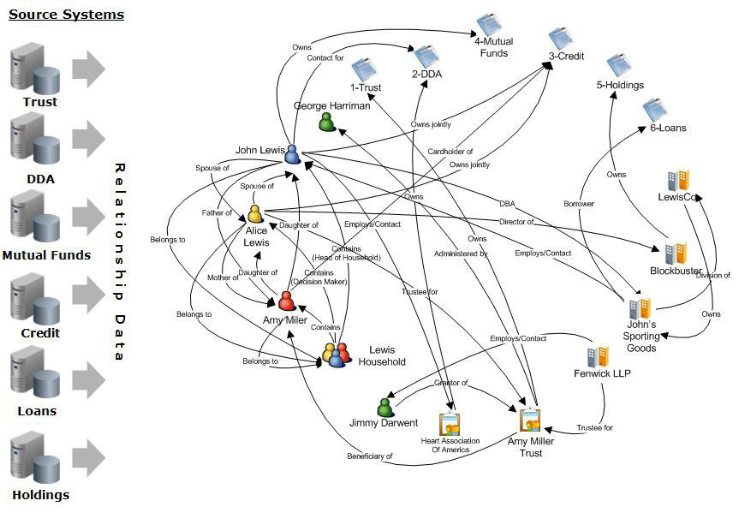
- Hierarchy Management in MDM helps bring disparate company hierarchies into one product thereby reducing complexity and simplifying relationships between hierarchies
- In the below example, the data has been filtered and structured to display the sphere of influence of John Lewis
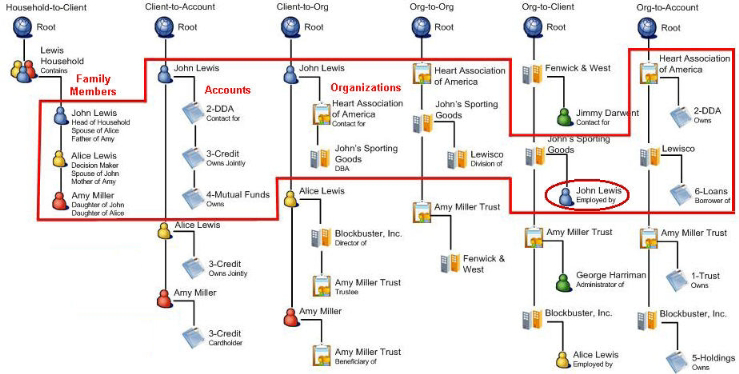
Hierarchy Management
Steps for configuring hierarchy management in MDM
- Prepare and Organize your data for Hierarchy Management
- Create the Repository Base Object (RBOs) tables
- Create Entity Objects and Entity Types
- Create Hierarchies
- Create Relationship Objects and Relationship Types
- Create HM Packages
- Create HM Profiles
- RBO tables are system base objects useful for maintaining hierarchy data in MDM
- They are created in the MDM schema upon accessing the Hierarchies tool bench
- Various RBO tables created are:
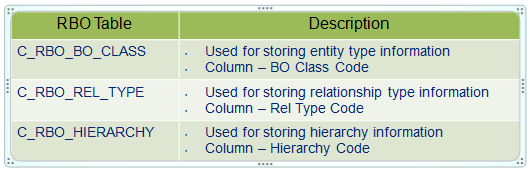
Entity Objects and Entity Types: Entities
- An entity is an object, person, place, organization, or another thing that has a business meaning and can be acted upon in your database
- Examples: person’s name, company name, address, etc.,
Get Free Informatica MDM Materials
Entity Base Objects- A Base object that stores HM entities
- Examples: C_PARTY base object
- An entity type is a logical classification of one or more entities
- Entity types are stored in the C_RBO_BO_CLASS repository table
- Examples: Person and Organization Entity Types in the Party Base Object
- An HM relationship describes the affiliation between two specific entities
- HM relationships are defined by specifying:
- Relationship Type
- Hierarchy Type
- Attributes
- Start and End Dates
- A Base Object that stores HM relationships
- A relationship type is the general class of relationship to which a particular HM relationship belongs
- For example, if your database has two entity types, doctor and hospital, the HM relationship type between doctors and hospitals might be Resident or Consultant
- HM hierarchies are sets/groups of relationship types
- These relationship types are not ranked based on the place of the entities of the hierarchy, nor are they necessarily related to each other
- They are merely relationship types that are grouped together for ease of identification
- For example, you might group organization-to-individual and organization-to-community relationship under the hierarchy Scholarships
- Any individual relationship type can be included in any number of hierarchies
- A package is a public view of one or more underlying tables in Informatica MDM Hub
- It is based on a Query
- For each entity and relationship base object, you must create an MRM package containing all the base object columns that you wish users to see or modify
- You can then create HM packages based on this MRM package to allow users to see subsets of the MRM package columns
- For example, you could create a view to allowing users to see search columns only, or another view to show detail columns, or yet another view to show PUT columns, etc.
- In hierarchy manager, a profile is used to define user access to HM objects – what users can view and what the HM objects look like to those users
- It determines what fields and records an HM user may display, edit or add
- For example, there can be one Profile that allows full read/write access to all entities and relationships and another Profile that is read-only
- HM profiles are assigned to users through MRM roles. Normally a user is only assigned a single role. In cases where more than one role is assigned, the user is prompted at the appropriate time to select the profile to work with
- Queries & Packages Overview
- Configure Queries
- Configure Packages
- Informatica MDM Hub provides Queries and Packages capability that data stewards and applications can use to access data in the Hub Store.
- A query is a request to retrieve data from the Hub Store.
- A package is a public view of one or more underlying tables in the MDM Hub.
- A package is always based on a query.
- Queries define the criteria for selecting data and packages are views that users use to operate on that data.
- A query defines
- The table and/or the packages from which to select data.
- The columns to select.
- Join Conditions.
- Group By, Sort By, Having Clauses.
- Aggregate Functions like Sum, Count, Avg.
- If joining multiple tables, primary table should be a base object and not a package.
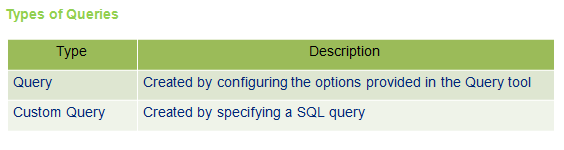
Queries
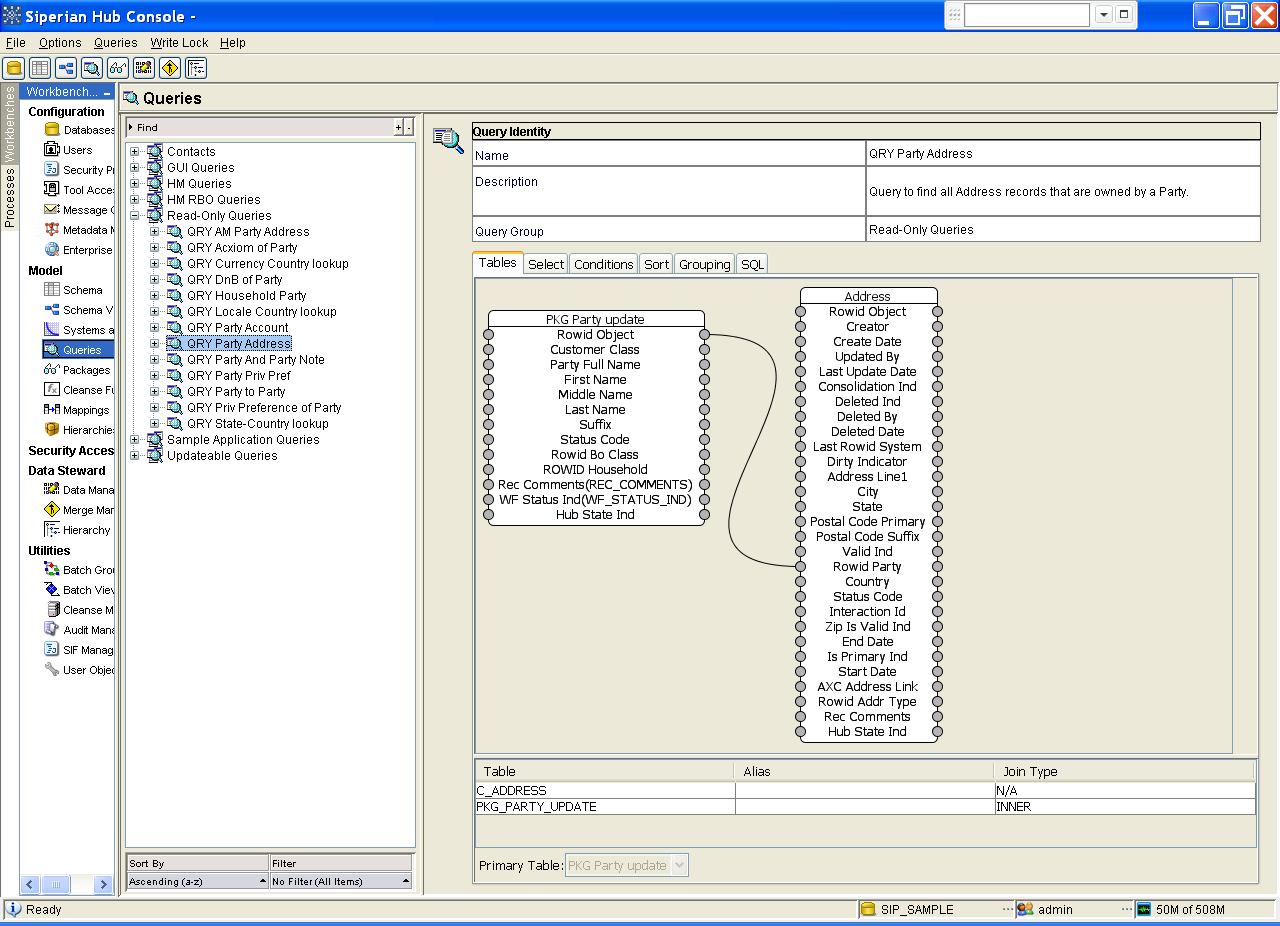
Queries & Packages:
Packages
- Creates a view of the columns returned by a Saved Query.
- Packages can be either Display Package or PUT Enabled Package.
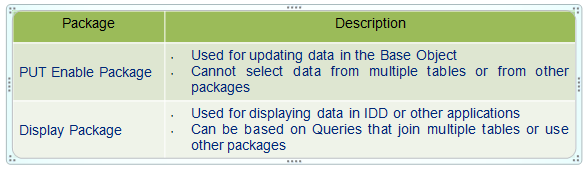
Queries & Packages:
Packages
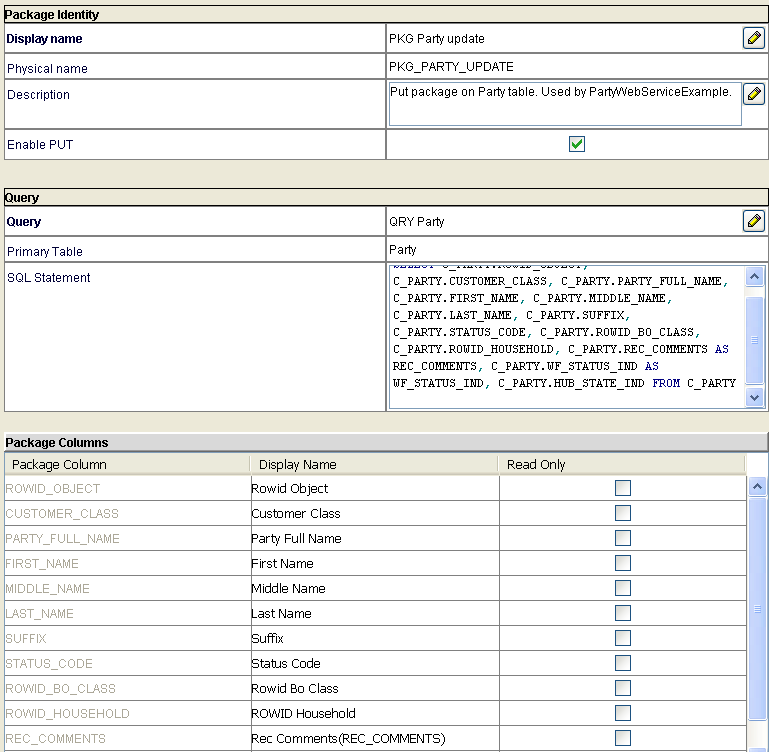
You have seen a many process like batch viewer, land and match process but user exist is similar different way like coding.
If you appreciate my blogs, want to know more about MDM and it’s Training, do click here.

Naveen E
Author
Hola peeps! Meet an adventure maniac, seeking life in every moment, interacting and writing at Asha24.