A Guide on Salesforce the Cloud Service Provider
What Is Cloud Computing?
Cloud computing is a technology that provides users access through storage, files, software, and servers within their Internet-connected devices: computers, smartphone’s, tablets, and wearables. Cloud computing providers store and process data in a location that’s separate from end users.
Basically, cloud computing entails having the ability to store and access data and programs over the internet instead of on a hard drive.
This requires businesses of any size can tackle powerful software and IT infrastructure to become bigger, leaner and more agile, as well as compete with bigger companies.
Unlike traditional hardware and software, cloud computing helps businesses to stay at the edge of technology without having to deliver large investments in purchasing, maintaining, and servicing equipment themselves.
Types of Cloud Computing:
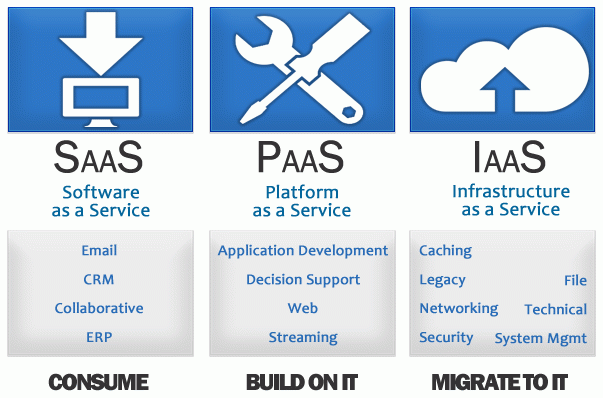
Software as a Service (SaaS)?
SaaS is a cloud-based software solution in which software providers produce applications to users across the internet.
SaaS companies provide design to their software most commonly via a website or apps. Moreover commonly used cloud-computing solutions include Platform as a Service (PaaS) and Infrastructure as a Service (IaaS).
SaaS providers use the internet to distribute software to the end user. Usage is frequently subscription-based, with a monthly or annual fee.
SaaS users typically don’t own to undertake expensive or lengthy upgrades to the solutions.
Since they are cloud-based, upgrades are managed by the solution provider. SaaS companies deliver usability without bogging clients down with the details.
Platform as a Service (PaaS)?
PaaS is a cloud computing service that gives users the ability to develop, launch, and manage apps without having to deal with the infrastructure required for building apps.
As the world’s best PaaS, Salesforce’s Salesforce Platform allows you to focus on building apps to connect to your customers in whole new ways, while Salesforce maintains the infrastructure necessary to get the job done.
Infrastructure as a Service (IaaS)?
Infrastructure as a Service (IaaS) provides companies with access to servers, firewalls, virtual machines, storage, and other infrastructure.
It’s ideal for companies that create highly specialized or unique proprietary applications, but don’t want to spend time or other resources buying, storing, setting up, or maintaining the necessary equipment.
Instead, they access ready-to-use infrastructure over the internet.
Based on deployment or access model:
Which Cloud Is Right for You?
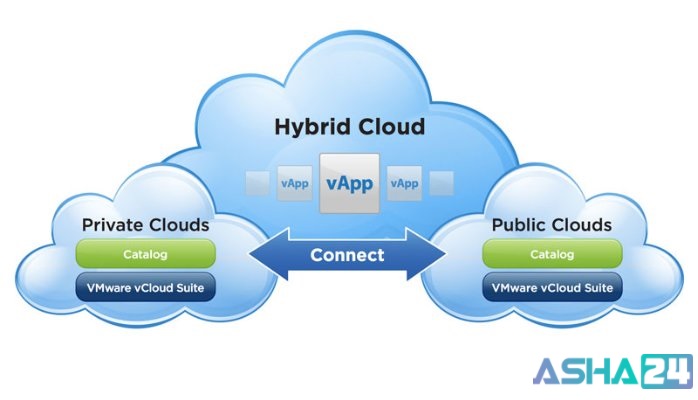
These are the cloud services that many different companies are using (often in the hundreds or thousands) from the same server or infrastructure.
Private Cloud:
Conversely, private clouds serve a single organization. These clouds are more common among larger or enterprise-level organizations because the businesses that use them typically service and maintain them in-house; the organization’s own IT team procures and sets up the necessary equipment, parses out computing resources, and keeps up with security and software updates.
Public Cloud:
A public cloud maintains privacy and separation for each organization it services.
Settings are generalized and useful to a variety of organizations, from small- to enterprise-size businesses, academic institutions, or government offices.
As with most cloud computing options, the cloud provider handles all maintenance, security, flexibility, and scalability for each organization.
Hybrid Clouds:
These are composed of two or more different cloud structures. In a hybrid system, each remains a unique entity and standardized or proprietary technology allows them to consolidate their resources (for load balancing or cloud bursting, for example).
Benefits of cloud computing:
The advantages of cloud computing are changing the aspect of a business. In a world where clients need personalized marketing and immediate and perfect service, it’s fast growing not just the best way to drive successful and innovative businesses, but the only way.
(1) Save time:
By cloud computing, time investments for managing the system up and working with the minimum.
There is no equipment to set up and there’s no equipment to control. Cloud providers supervise the maintenance of physical components, as well as security and software updates.
(2) Immediate access to critical data:
One of the most time-consuming bottlenecks in business today is getting data into the hands of team members who need it right now. With cloud computing, every person in your company has access from devices they already use, anywhere they need it. Your team is up to speed at all times, which ensures faster collaboration.
(3) Data security:
With cloud computing, security is handled by your provider both online and physically at their data centers. At Salesforce, customer security is the foundation of customer success, so the company continues to implement the best possible practices and technologies in this area.
Salesforce partner with our customers to provide safety recommendations on the best approaches to deal with security issues and to collaborate in combating these challenges.
(4) Redundant storage:
Cloud computing providers offer redundant storage options that greatly reduce your risk of loss. All data and services are stored on multiple servers.
If one server has an issue, a redundant server immediately takes over to your website or IT infrastructure sees no downtime.
(5) Scalability:
You only pay for what you need. Add tools and resources to a growing team or scale back when you need to.
(6) Faster recovery:
Cloud computing providers offer redundant storage (generally in multiple data centers), bolstered security, and faster recovery.
What is SalesForce?
Salesforce is the most demanded service in the market for Customer Relationship Management (CRM).
Salesforce is a highly customizable CRM with attractive out of the box features like Web to Lead, Weeding out duplicate leads, Opportunity Forecasting, Email and Campaign management, Google Apps Integration etc.,
All this along with the standard CRM features like Lead, Contact, Account, and Opportunity Management. It uses cloud services, eliminating any need to install software or hardware.
• It reduces development cost and delivers the application in short time.
• You can develop your own application on demand or you can buy from app exchange.

What is CRM?
CRM is used to maintain organization communication like phone calls, emails, meetings, and social media with customers and possibilities entering into sales, marketing and support.

How to create Developer SFDC Account?
1) Go to Link.
2) Click on the link “login”.
3) If your existing account you can enter “Username & Password”.
4) If your new user you can go for “Try for free”.
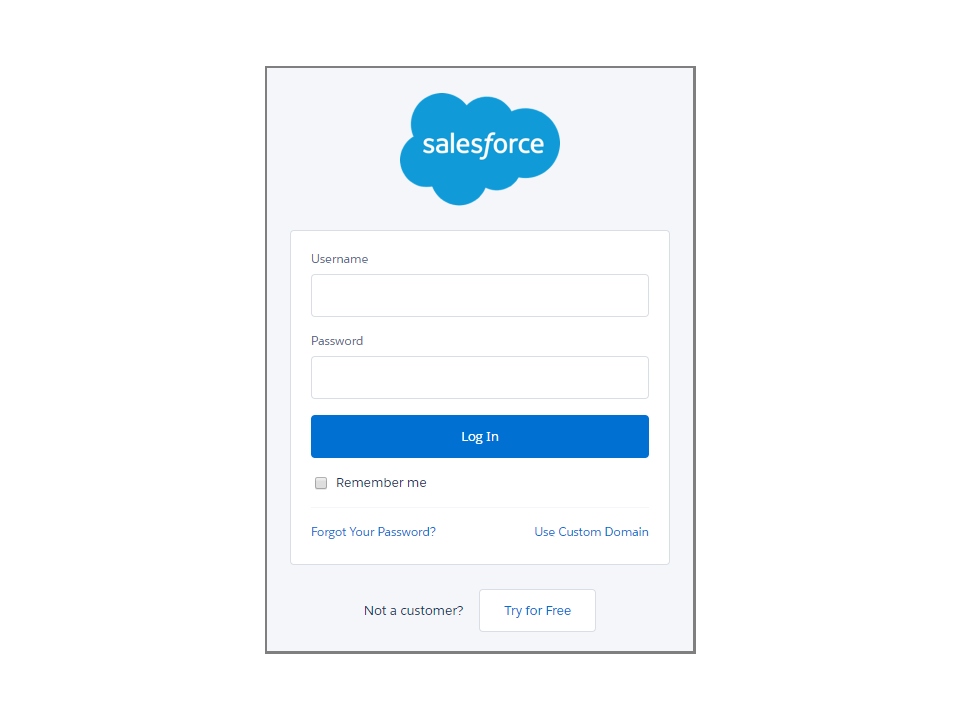
(OR)
5) Click on the “Sign up”.
6) Fill out the sign-up form with all details.
7) Click the “sign me up” button.

8) You will receive a link to your email id.
9) Click on the link.
10) Once you click on the link, you’ll see a pop-up box to change the password.
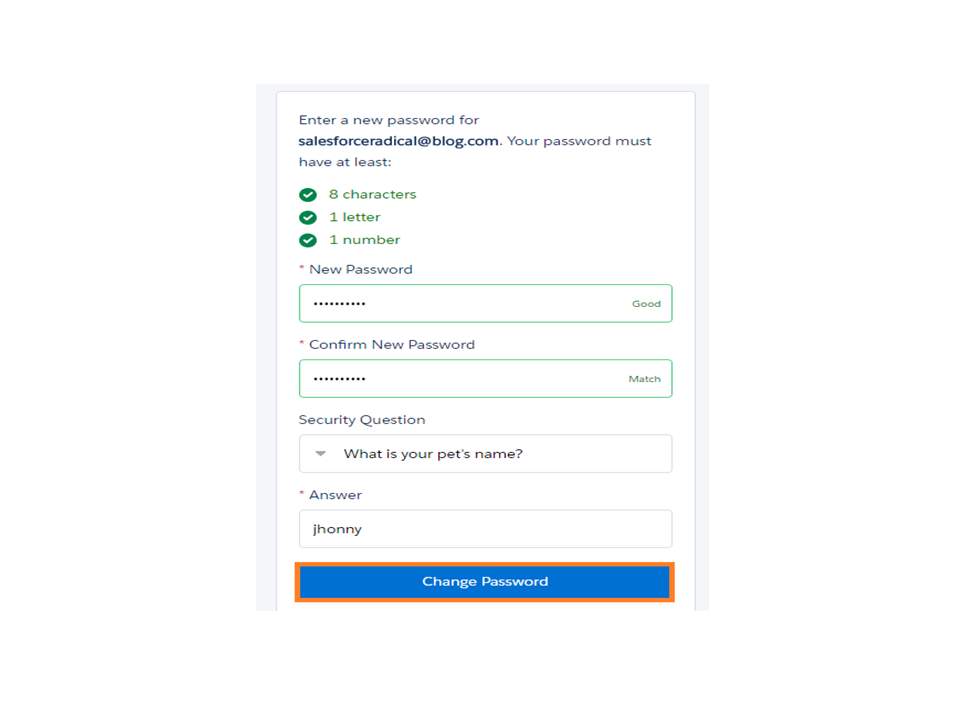
11) You can now see the Salesforce.

Arun Gandham
Author
Hola peeps! A fitness freak, a lover of games, I catch a flick on the weekends and write for you about current trends.